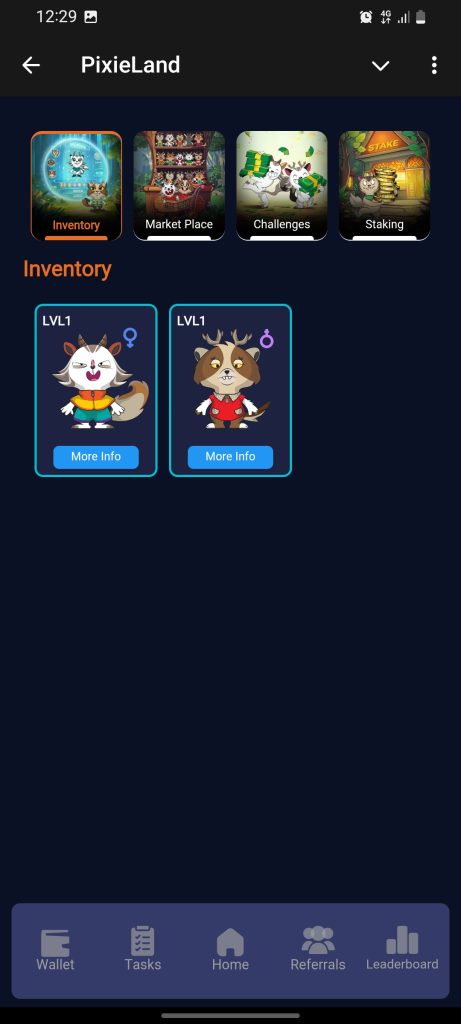Create a Testnet Wallet:
In order to connect Pixieland to your testnet wallet, first you need to create a TON wallet. The following steps show you how to create a testnet wallet with Tonkeeper. You can acquire testnet TONs from this Telegram bot @testgiver_ton_bot.
Install Tonkeeper from Playstore
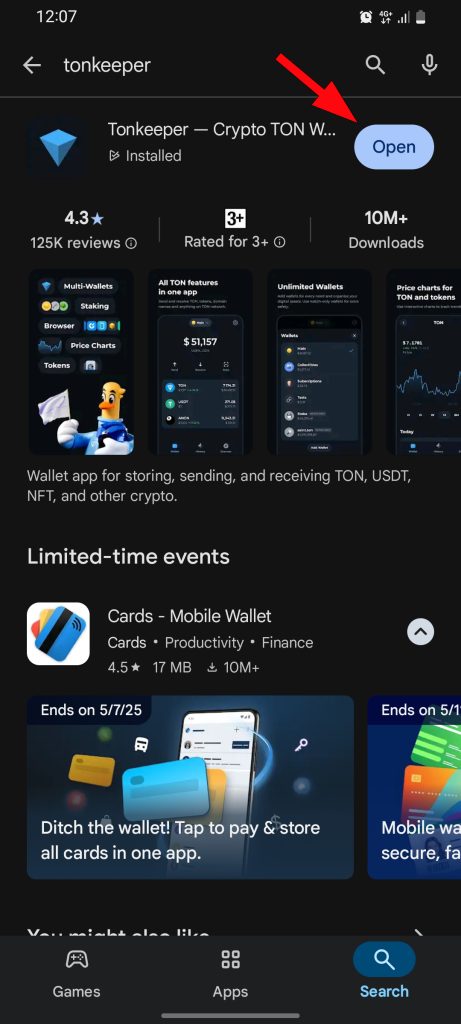
Tap to view your active wallets
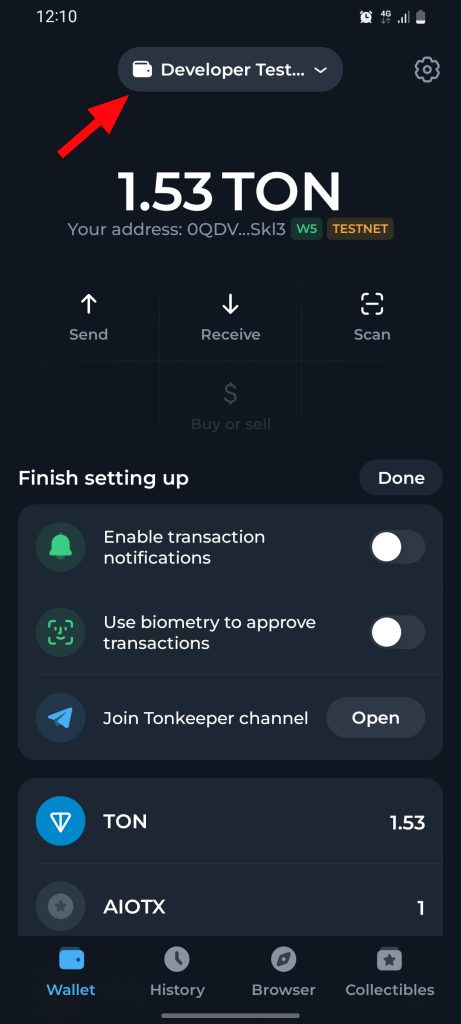
Tap to add a new wallet
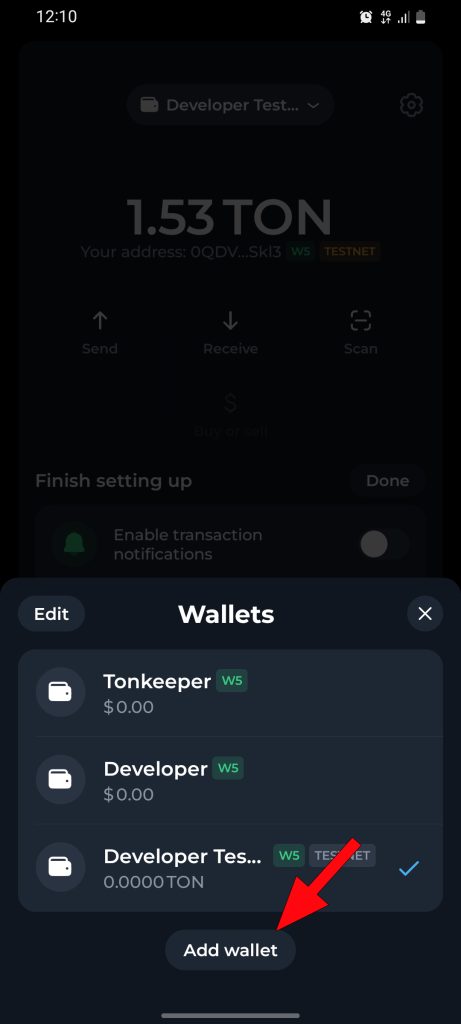
Tap to select wallet type and follow the steps to finish the process
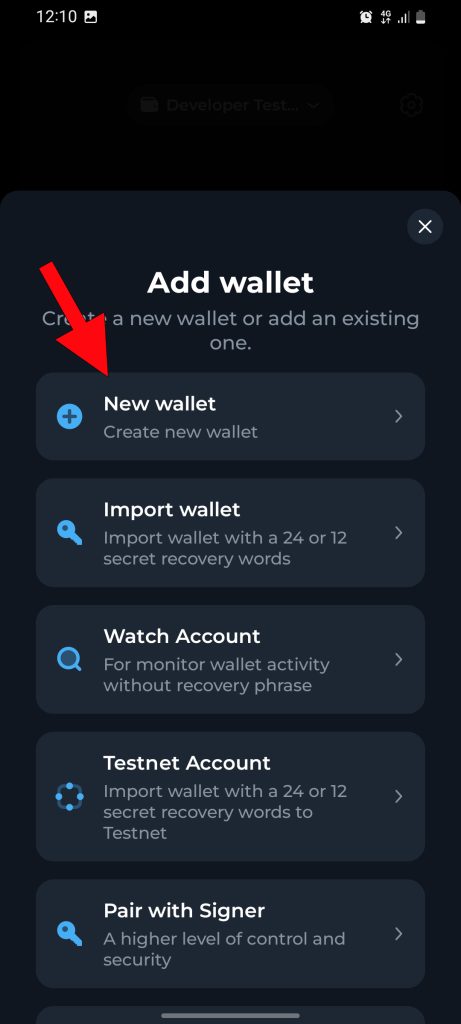
Tap to backup your wallet seed words
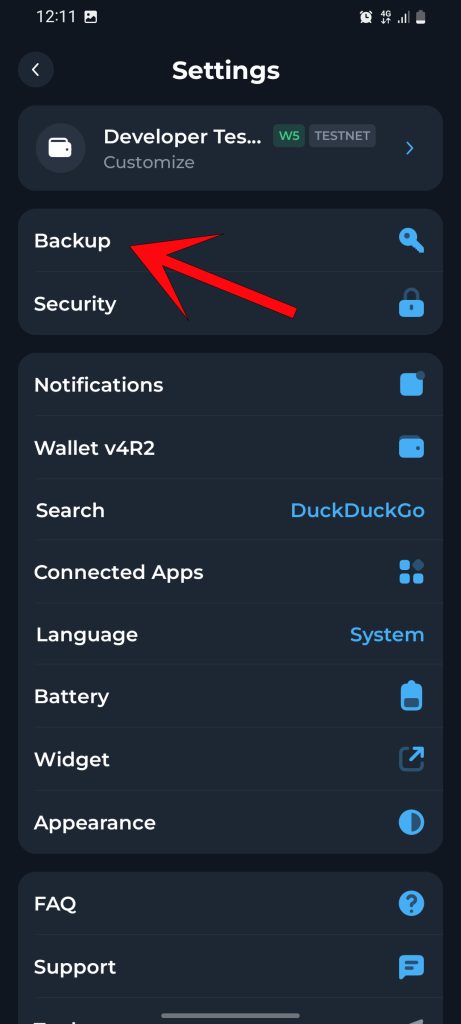
Tap to view your seed words and write them down on paper
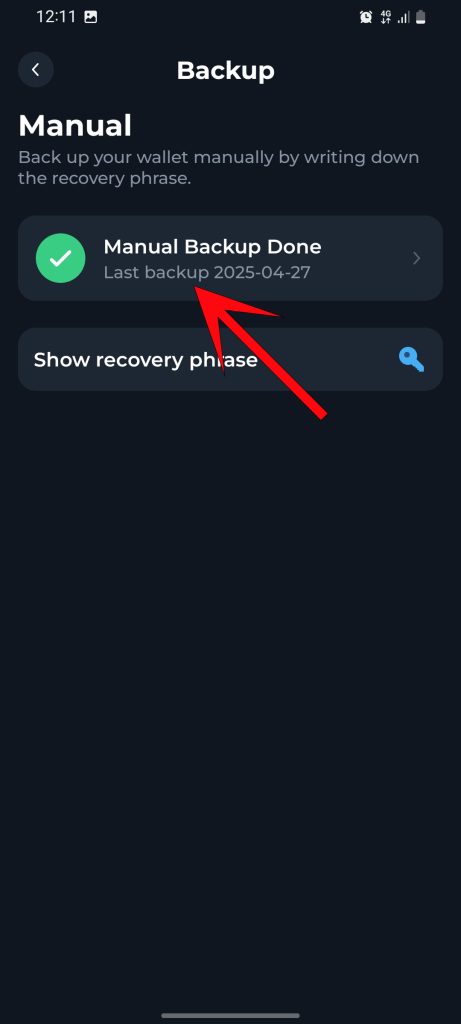
Tap to view your recently added wallet
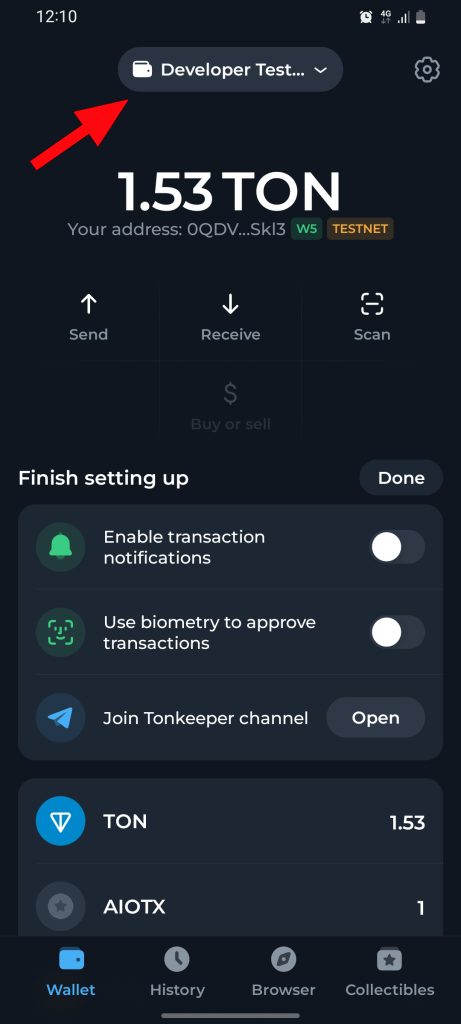
Tap to create a testnet wallet
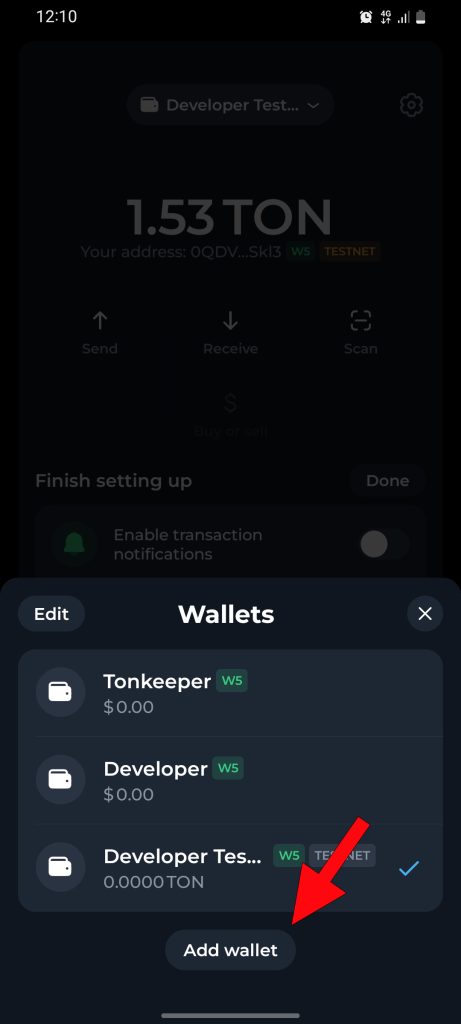
Tap to add a testnet wallet based on your seed words
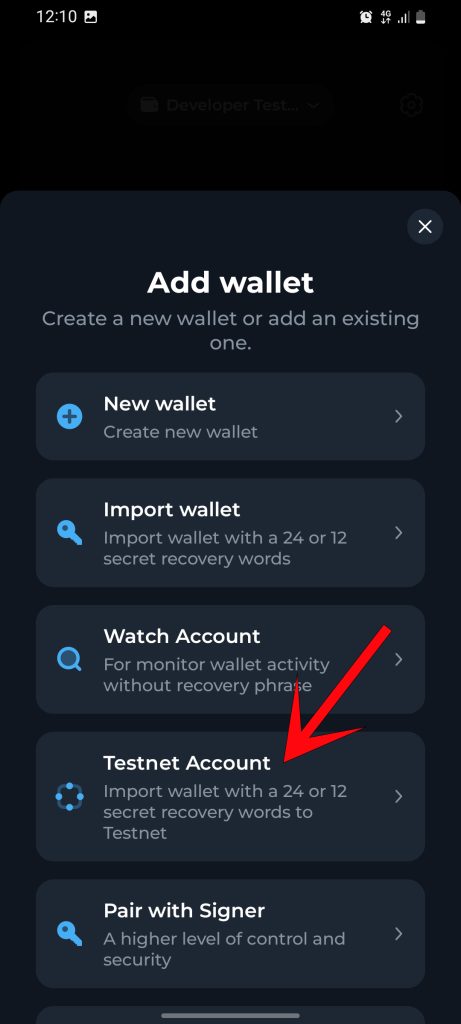
Tap to view your TON wallet address
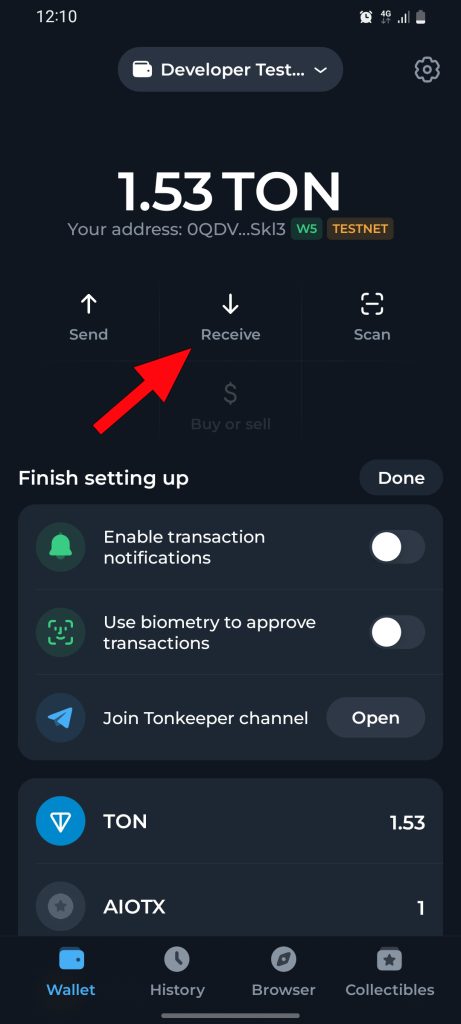
copy your testnet wallet address
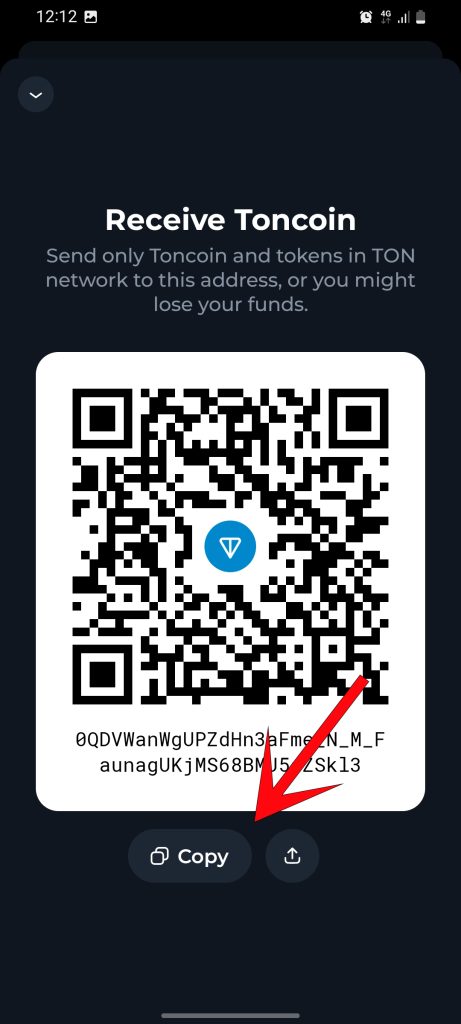
Connect Pixieland to Testnet Wallet:
After creating your testnet wallet with Tonkeeper, then you can connect your Pixieland account to your wallet as shown below.
Tap to connect your wallet
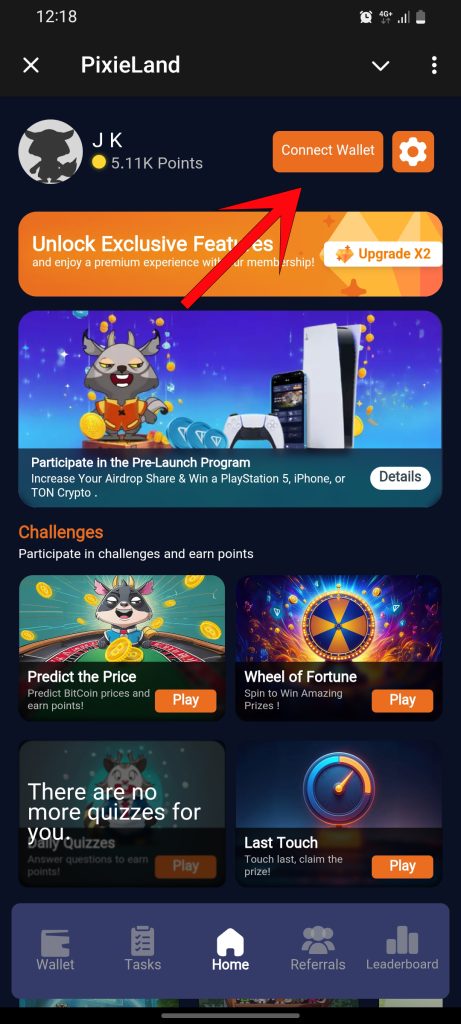
select tonkeeper to connect to your wallet
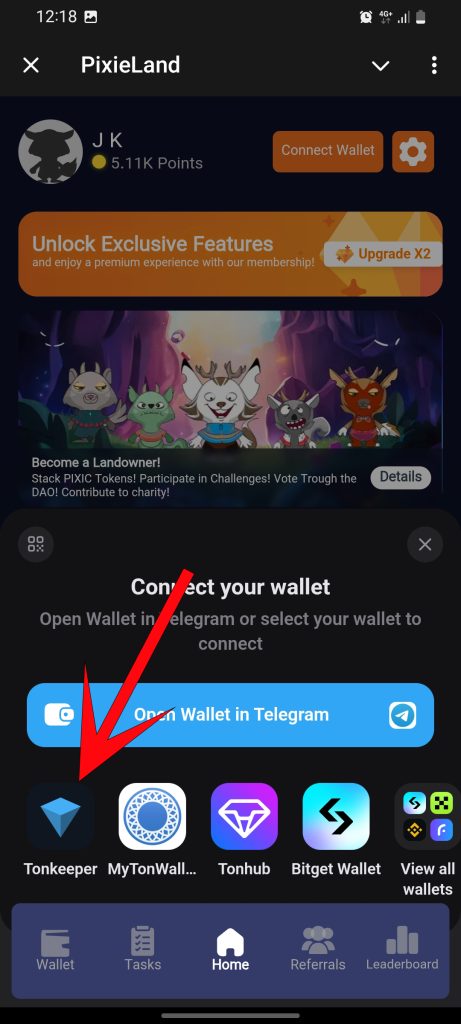
in your tonkeeper app, tap to connect your wallet to pixieland
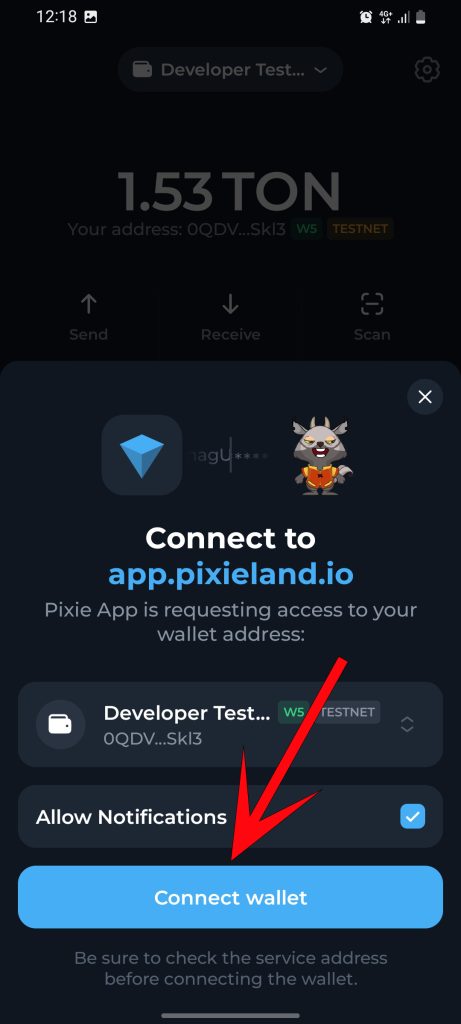
Tap to view your testnet wallet balance
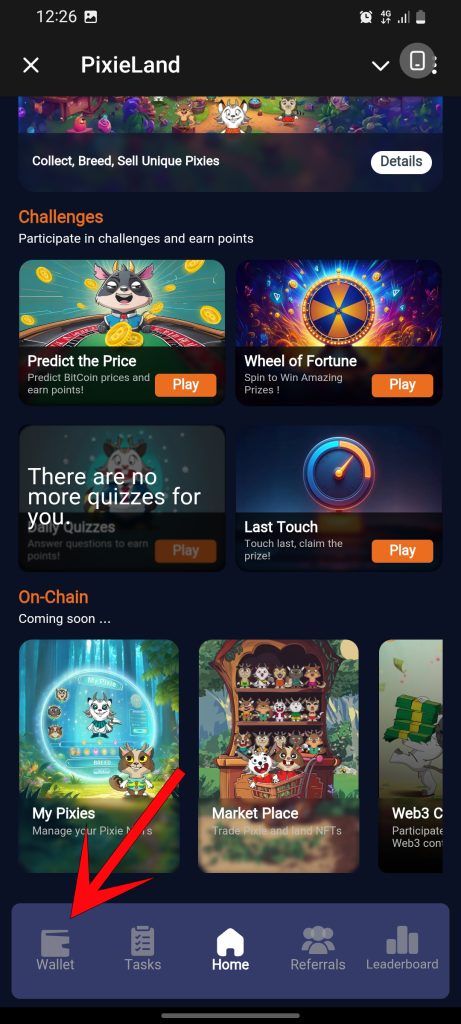
on-chain features are available for you now
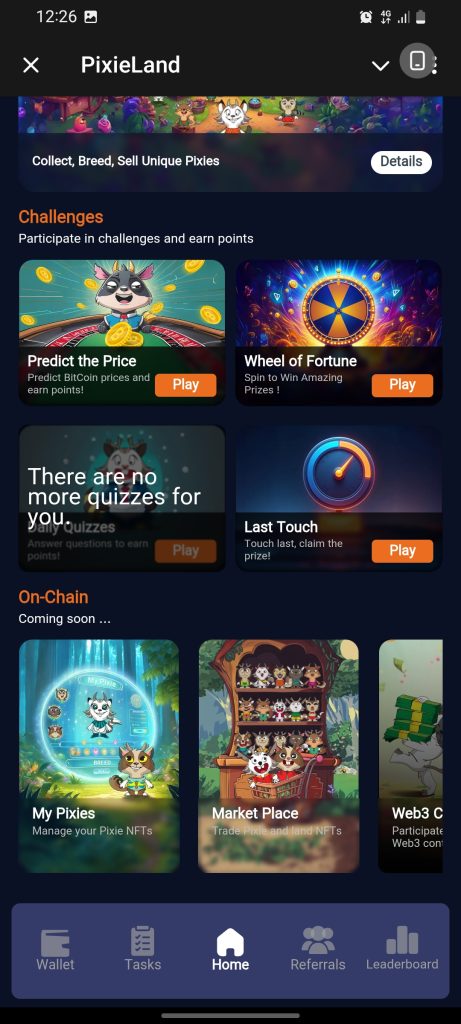
Buy PIXIC Token
Assuming you already have your testnet wallet and it’s connected to your Pixieland account. You need to acquire some testnet TONs to pay for the PIXIC tokens. You can acquire testnet TONs from this Telegram bot @testgiver_ton_bot.
Tap to view PIXIC details
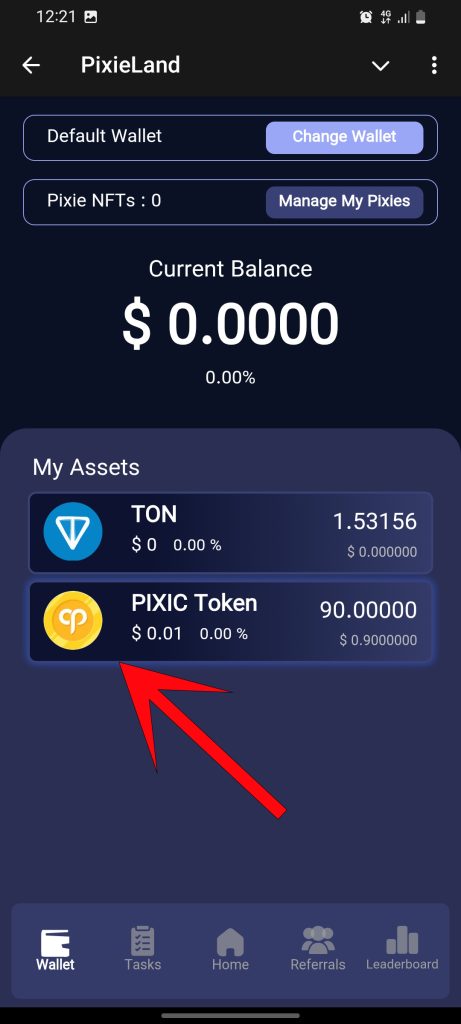
Tap to buy some PIXIC tokens from presale.pixieland.io
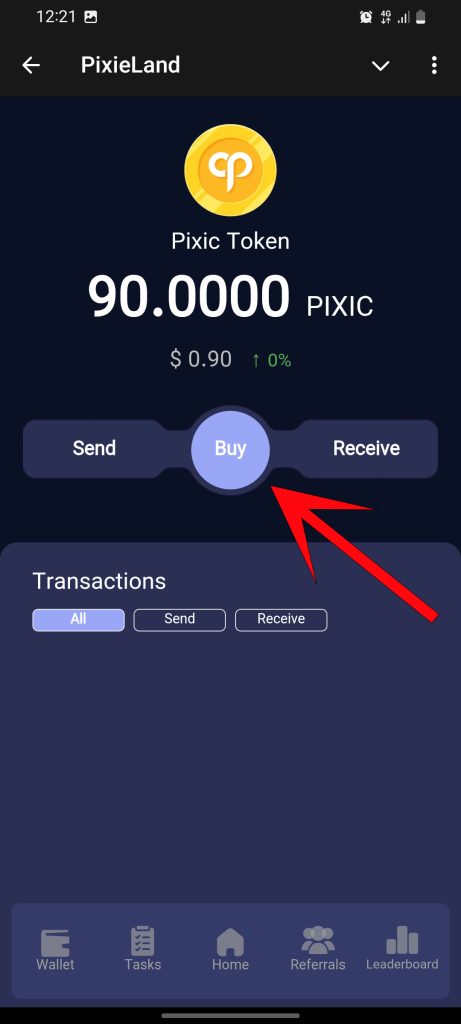
Tap to connect to your wallet
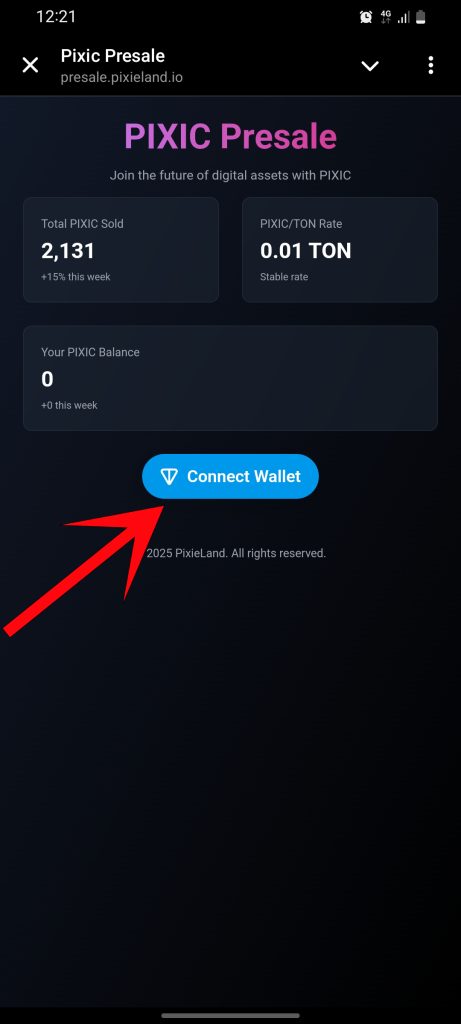
select tonkeeper to connect
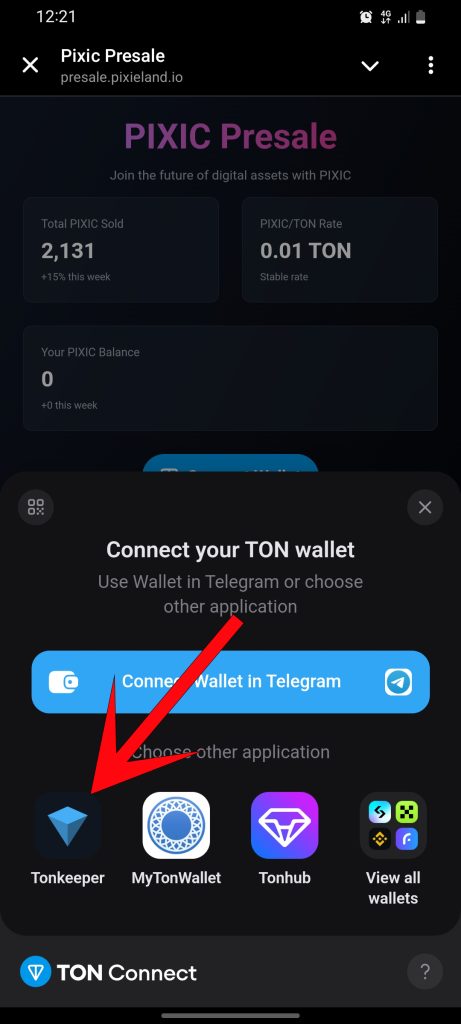
in your tonkeeper app, tap to connect your wallet to presale
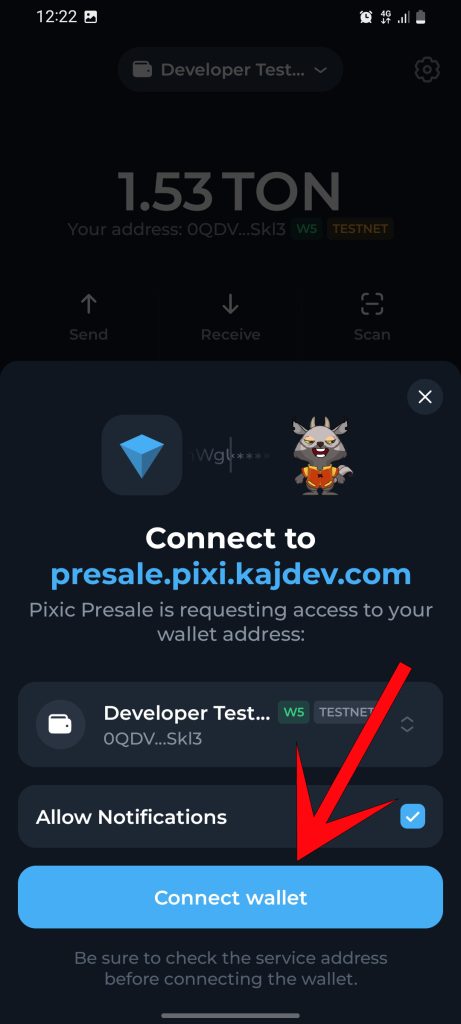
input your desired PIXIC amount and tap ‘Buy’
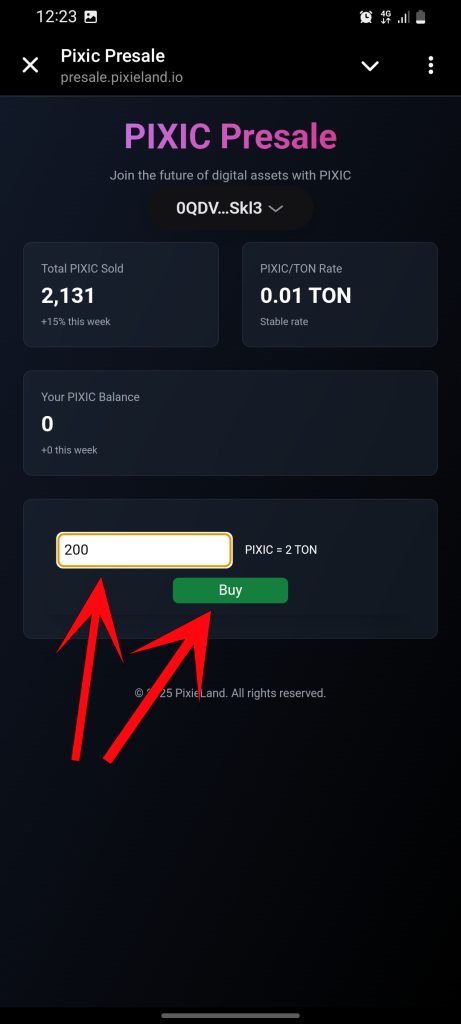
confirm the payment in your tonkeeper app by sliding the arrow to the right
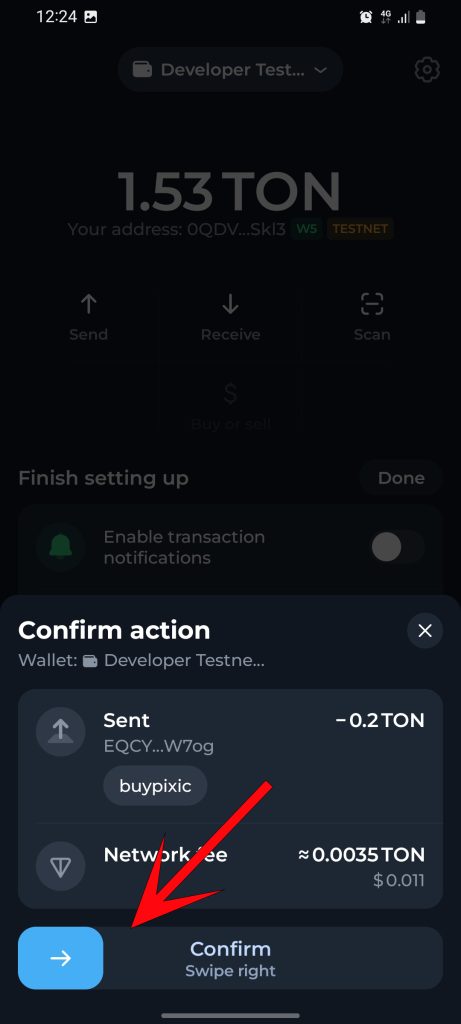
Buy Pixie NFT
Assuming you bought some testnet PIXIC tokens, you can buy Pixie NFTs as shown below.
Tap to view your pixies
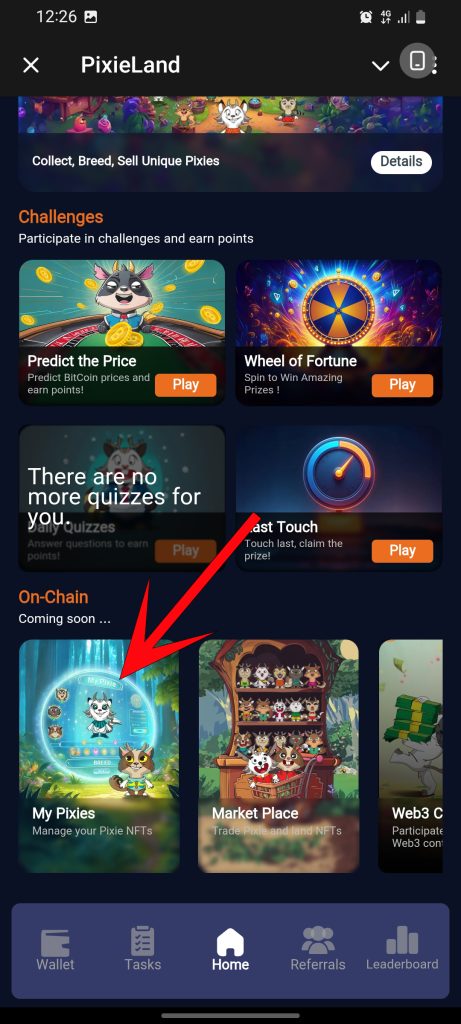
Tap to view marketplace and select a desired pixie
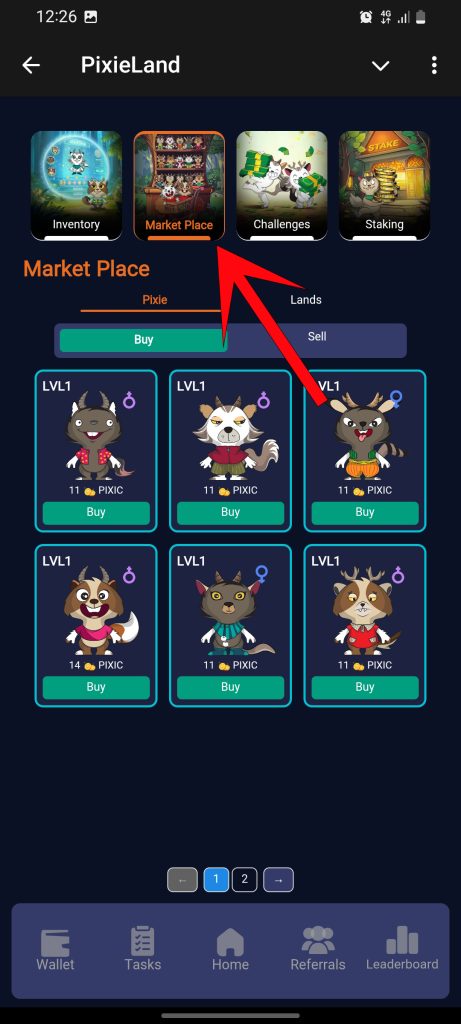
Tap ‘Buy’ to proceed
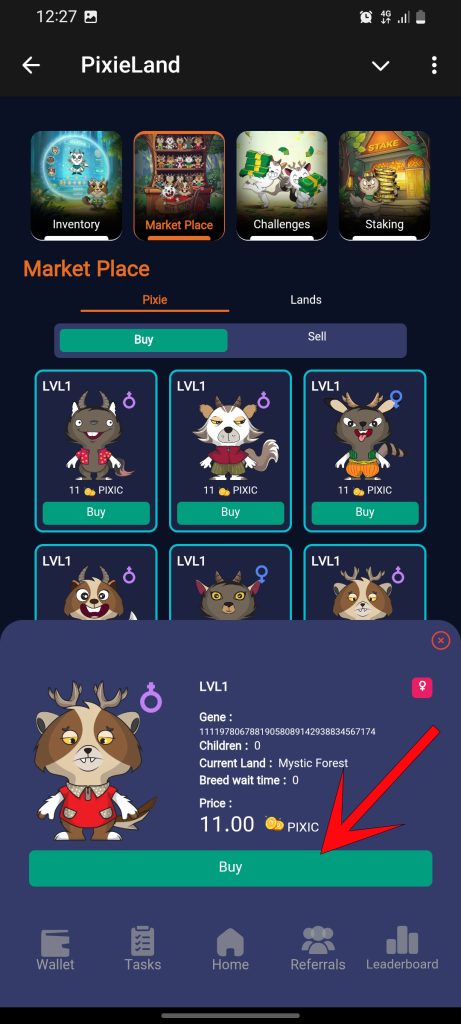
in your tonkeeper app, confirm the purchase by sliding the arrow to the right
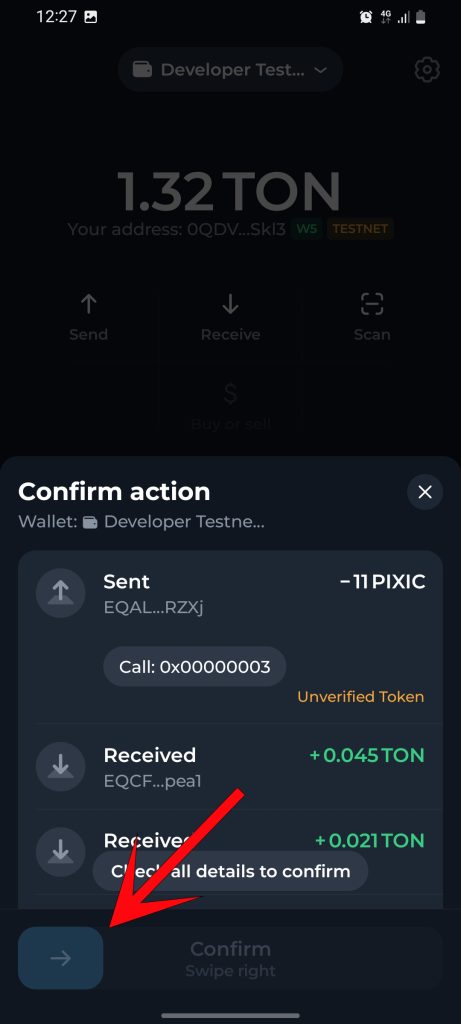
in Pixiland miniapp wait for the process to complete
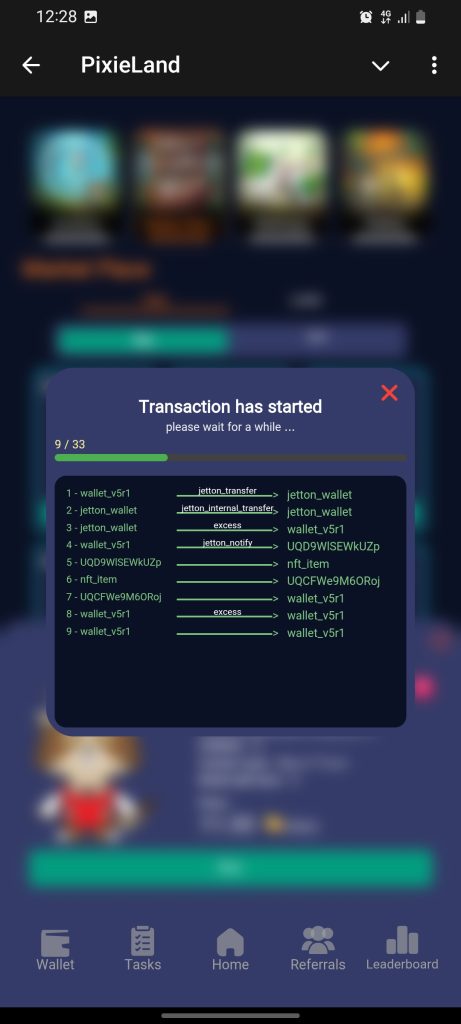
Tap close after the process is completed
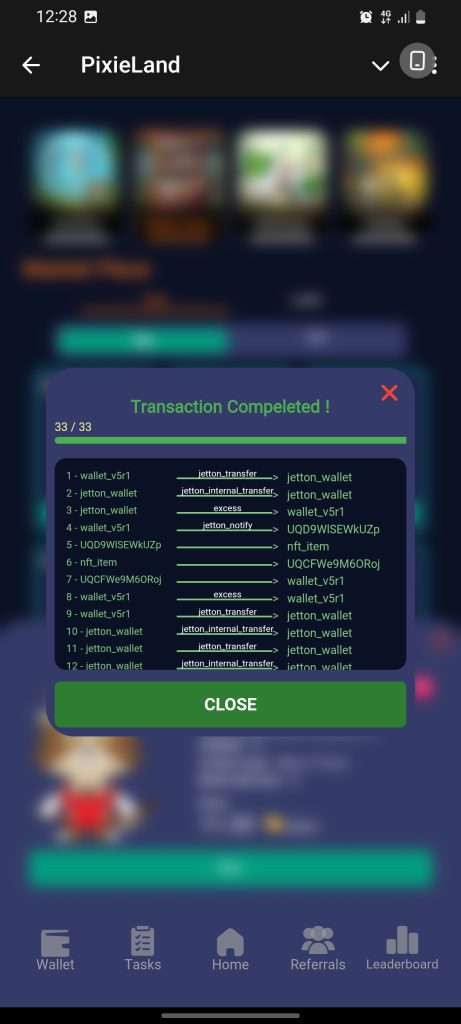
Now your recenly purchased pixie is added to your pixie inventory